If you’re working on pushing your pages higher up the SERPs, then you’ve probably looked at that “People also ask” box before. It’s got a list of questions and drop-down answers so users can easily get quick, relevant information. But it doesn’t answer your biggest question: Is this box going to steal my SERP ranking?
The short answer: It might. But if you can get your content featured under those questions, it could also give your brand a boost. First, let’s take a quick look at exactly what that PAA box is and why you should consider it when crafting a digital strategy.
What is the Google PAA box?
The PAA box is Google’s way of addressing related questions before users even think to search for them. It’s a list of intuitive guesses that narrow a search query based on related searches. You can think of it almost like the “related items” scroller at the bottom of Amazon product descriptions, but for search results.
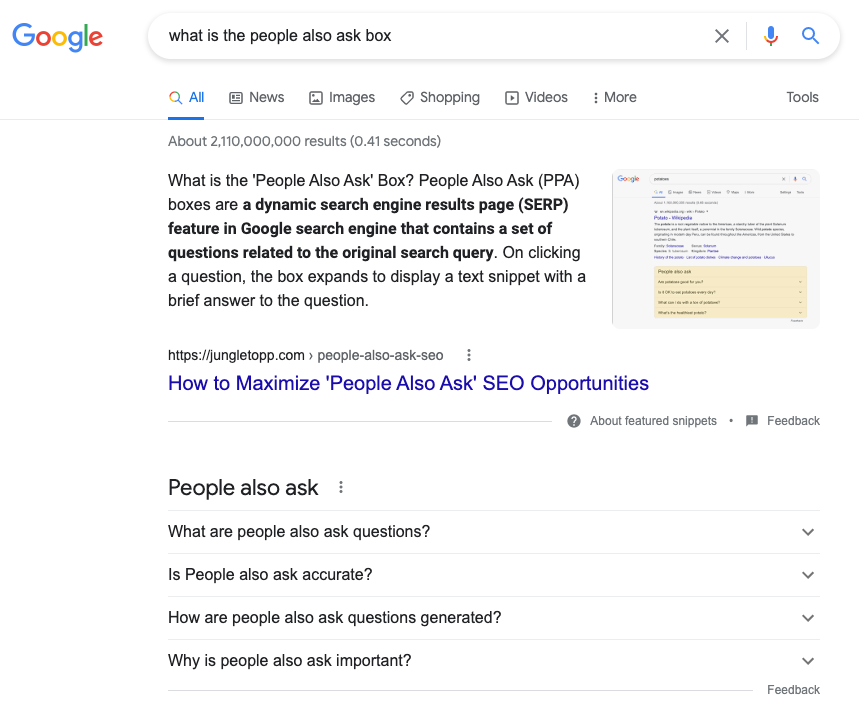
These boxes show up in about half of all SERPs, which makes them an important feature. And depending on your industry, the PAA boxes may appear even more frequently, providing more opportunities for your posts to be seen. Although the interaction/CTR in these menus is often low, it still grants high exposure for the included links.
The placement of this box varies, which can sometimes make it hard to nail down its value. It can appear anywhere in the SERP after the first position, which means it has the potential to significantly affect the flow of organic search traffic. If the box appears before your website, users might get lost in the rabbit hole of seemingly endless questions and answers. But if your website is the one listed in those dropdowns, then it could be a game-changer.
Add in the fact that Google likes to use the same resource to answer multiple questions and suddenly you’re looking at a box of opportunity instead of marauding out to steal your clicks. If you can address the questions Google likes to use in that PAA box — the what, when, where, why and who — then you can give your brand a unique opportunity to drive organic traffic to your pages.
Why should I try to rank in the 'people also ask' box?
Okay, that was a ton of information boiled down into some very general paragraphs. So let’s back up and look at this thing a little more closely.
Why should you try to rank in the PAA box? Because it’s an opportunity to increase your visibility, which can increase engagement and conversion.
One way it increases visibility is by giving you the opportunity to rank more than once on the first page of results. Your post might rank seventh on the page organically, but if Google adds you to the PAA box as an answer to one or even a few questions, you suddenly have multiple opportunities for users to click your link on that one page.
If you aren’t on the first page of results, then the PAA box becomes an even greater opportunity. You can use it to leverage your content into higher SERP positions by having it featured in the box. This means you’ve taken your link from page two or three and wiggled it into the top results on page one! All from answering a related question. Now your content is listed among the most authoritative resources on the web and in a much better position to drive organic traffic to your site.
As you drive traffic to your site, you increase your potential for conversion on landing and sales pages, which helps your bottom line. Even if the interaction with a PAA box is minuscule, anyone you can put through to your high-conversion pages is an opportunity. Even if you’re only getting 50 click-throughs a day, on a page with a 2% conversion rate, that’s still a new sale each day.
Keep in mind that the PAA box isn’t a one-and-done opportunity. You have the potential to appear in multiple spots on page one of Google SERPs because Google might use your content as an answer to multiple questions or the question you’re targeting could appear for a variety of search queries. This can significantly increase your visibility, and if you choose to optimize a high-converting page for the PAA box, you could see a boost to your bottom line from those extra engagements.
In short, you want to rank in the PAA box because it increases visibility, which increases opportunities to generate clicks and conversions.
How do I influence the PAA box?
There are a few different ways you can toggle your strategy and content to make it into PAA boxes, but three in particular seem to be the most reliable. To indicate to Google that your content is valuable enough for this coveted space, you want to:
- Target common questions listed in the box.
- Focus on highly ranking keywords from your site.
- Optimize your pages with predictable formatting and clean code.
Addressing Common PAA Questions
The questions that pop up in the PAA box might seem arbitrary at first glance, but if you take a closer look, you’ll see the pattern Google is working with. A vast majority of these questions address the five Ws — who, what, when, where, why.
To give yourself the best chance at appearing in the box, you want to make sure your content answers one of these questions. For example, if you have an IT consulting firm, content like “What does an IT consultant do?” or “Why does my business need an IT consultant?” are likely questions people will ask. Content that poses and promptly answers these questions is a preferred resource for users because it makes it easier to quickly identify what solution you’re offering.
Google uses the PAA box to showcase content that’s “digestible in a standalone format.” This means users shouldn’t need to know anything about your brand, what you do, how your business works, etc. to find value in your content. So instead of trying to assert who you are as a brand, try to shift the focus of your content to answer common customer questions and you just might see yourself start popping up in the dropdown lists.
Finding Keywords
SERPs are driven by keywords, so you want to make sure you’re utilizing those little golden nuggets as much as possible. There are tons of keyword tools out there, like AhRefs, Moz and Soovle, or you can work with an agency to determine your best opportunities.
The first step is to identify which keywords your pages are ranking the highest for. For the most part, the PAA box prefers content that appears on page one, so you can grab all the keywords from your pages that rank there.
A brief note about keywords: They’re the search terms people are putting into Google when looking for information. Keyword 101, I know, but I wanted to remind you so that you understand the importance of sticking with not only the highest-rated keywords but also the ones with the largest search volume. The more people looking for terms that you’re already ranking for, the better chance you have for Google to pull your article as the go-to resource.
Once you’ve found 10-20 keywords to focus on, try to create content around them. Maybe your landing page for a new trail mix is at position three for the keyword “grab-and-go snacks.” This would be an opportunity to craft a post addressing, “What are the best grab-and-go snacks for trail hiking?” or for busy moms, or soccer practice...you get the point.
Use the keyword as the focus of your article and craft content around the questions “people also ask” about the topic.
If you want to get really technical with it, you can even dive into the Google data-verse and find what PAA questions are associated with specific keywords. For this task, you’ll either need a reporting tool like the ones I mentioned above or some help from a keyword expert. With these tools, you can find the top keywords on your site and download a sheet that includes the SERPs associated with each keyword. From there, with a little spreadsheet magic, you can find a specific PAA question related to each keyword.
Finding this level of information can be a huge help in deciding how to position your piece and what areas are low-hanging fruit. Plus, it takes almost all of the guesswork out of determining what the PAA box will show.
Optimizing Your Page
You have the questions you’re going to answer and the keywords you’ll write around, but now you have to actually create the content. Google, of course, hasn’t made it as easy as throwing some words on a page and being done with it. Nope. You have to make sure everything is optimized by at least these three standards:
- The content answers the question the query asked.
- The content is in a predictable format for Google.
- The content has clean, descriptive code.
When I tell you the content needs to answer the question, I don’t mean just in the article itself. Remember, the fate of your SERP position relies on an algorithm, so you have to format those questions and answers in a way that’s easy for a computer to read. The best way to do this is with your headers.
Look at the way this blog is structured, for example. The title and H2s all address common questions about this topic, but the H3s in this section also clearly state the answers. When you structure your content this way, it makes it easy for Google to identify that you’re providing clear answers to search queries and gives it something to populate in the PAA box because the information is easy to find.
Next, you want to look at the format in which you’re presenting the information. The majority of PAA boxes feature text excerpts, but some favor lists, videos or graphics. You want to make sure your information is presented in the same format as the others because that’s what Google is looking for. The easiest way to figure out what format to go with is to simply search your keyword and see what’s in the PAA box.
Last but far from least is your page code. You want to make sure your Schema Markup is clean, clear and concise so the algorithm has no trouble determining the content and authority of your page. Use clear headings and descriptive metadata (image descriptions, meta description, etc.) to clearly communicate the information on your page.
When your Schema Markup and metadata are free from clutter and distracting extra bits of code, it makes it easier for Google to crawl through your page and identify value. This in turn makes it more likely you’ll be placed in the ranks of quick answers to common questions.
These rules aren’t just for new content. If you have high-ranking content on your site already, you can absolutely repurpose it to fit within these parameters and have a shot at the PAA box. Just take these steps, apply them to the existing content and make changes where necessary.
How do I get started?
The PAA box can be a powerful SERP feature if you know how to leverage your content into it. It gives you more visibility, which creates opportunities for better exposure and more clicks and conversions.
You can take the steps we’ve outlined above—addressing common questions, performing keyword research and optimizing pages—or checkout our marketing resources to find more detailed information about SEO and marketing strategies that can boost your SERP ranking.
Ranking in SERPs takes hard work and some expertise, so if you’re struggling to get where you want to be or just need a little help devising and implementing a strategy, schedule some time to speak with one of our digital marketing experts. We’d love to help you succeed!
.webp?width=900&height=548&name=wyatt-mobile%20copy%20(2).webp)

